SCOTUS Opinion Project
Today we will discuss how we automated the scraping, cleaning, and OCR recognition of Supre Court Opinions, before using NLP to study sentiment. You can find our work at SCOTUS Project Repo.
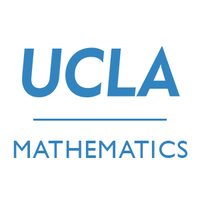
Welcome to my little world :)
Today we will discuss how we automated the scraping, cleaning, and OCR recognition of Supre Court Opinions, before using NLP to study sentiment. You can find our work at SCOTUS Project Repo.
Today we will use machine learning models to classify news articles as FAKE NEWS or not.
Today we will use Tensorflow machine learning models to cats and dogs images!
Today we will recommend some movies that a user may enjoy based on common actors/actresses that appear in their favorite movie. Here is the repository: Movie Recommender
In this blog post, you will learn several new skills and concepts related to image classification in Tensorflow.
Today we will create a SQL database, store data frames in it, then perform selective querying and create interactive visualizations using plotly.
What’s your favorite movie or TV show? Wouldn’t it be nice to find more shows that you might like to watch, based on ones you know you like? Tools that address questions like this are often called “recommender systems.” Powerful, scalable recommender systems are behind many modern entertainment and streaming services, such as Netflix and Spotify. While most recommender systems these days involve machine learning, there are also ways to make recommendations that don’t require such complex tools.
In this blog post, I will explain how to construct an interesting data visualization of the Palmer Penguins data set.
In this blog post, you’ll create several interesting, interactive data graphics using the NOAA climate data that we’ve explored in the first several weeks of lectures.
Fortunately, it’s pretty easy to embed interactive HTML figures produced via Plotly on your blog. Just use plotly.io.write_html() to save your figure. Then, copy the resulting HTML file to the _includes directory of your blog. Finally, place the code
In this blog post assignment, you’ll create a short post for your new website. The primary purpose is to give you some practice working with Jekyll blogging with Python code.
In this post, I’ll show how to create a helpful histogram of some synthetic data.
In this post, we’ll see some examples of how to create technical posts that include Python code, explanatory text, and notes about your learnings. We’ll go over the primary methods that you’ll use to embed content in your posts.
In this post, we’ll get set up with Jekyll. Jekyll is a static site converter, which you can use to turn plaintext documents into attractive webpages.
The purpose of this exercise is to get you set up with the software tools we’ll use in PIC16B, including Anaconda, git + GitHub, and Jekyll.